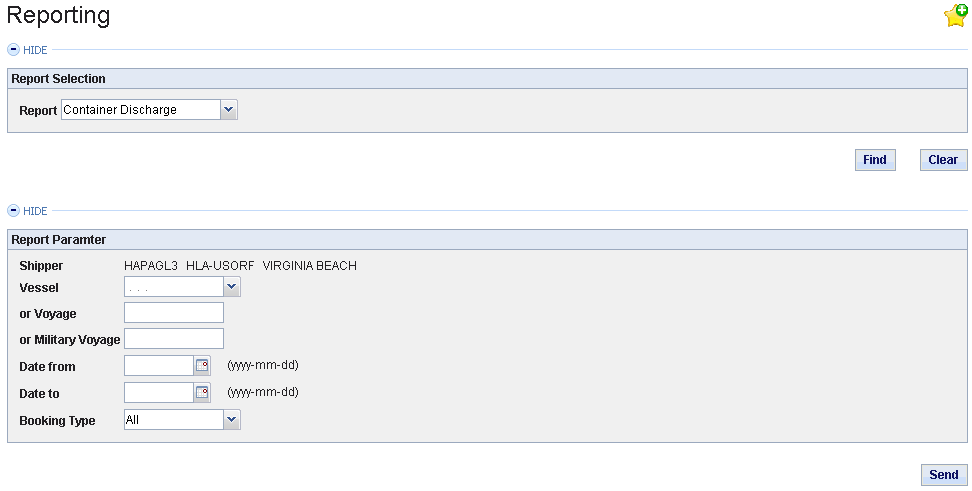Here you have the ability to get all your new bookings and the in-transit visibility of your containers as the container events change. You can get this information via reports.
Available reports are:
- Load List Report
- Booking Report
- Container Discharge
- Container In-Gate
- Container Out-Gate
Selection field: Report
Select the desired report from the selection list and click at the button 'Find'. Below a section opens showing the respective entry fields of the selected report.
Entry field: Vessel, Voyage, Military Voyage
At least one of these fields has to be filled in. Mandatory for all reports.
Entry fields: Date from / Date to
Mandatory for all reports.
Entry fields: Booking Type
Default = All
Mandatory for all reports.
There will be a selection of other fields for the shipper depending on the authorization. Fill in the fields.
Button: Send
Creates the report. If the report is successfully created a confirmation message will be shown.
Press the button 'Back' to return to the report screen.
The requested report will be sent to you as Excel-file via e-mail.